Once form DS-160 has been submitted to the US State Department, it cannot be “reopened†to make changes. However, both the US Dept. of State and AILA have announced ways in which changes can still be made to applications before they get to an Officer at the US Consulate:
- The first option is to log into the CEAC system and select “Retrieve an Application†using the previous application ID number. Next, you will be asked whether you want to go to the confirmation page or create a new application. Select “Create a New Application,†and much of the form will auto-populate. Then, you will need to edit and update the information, and once accurate, submit the new application, which will generate a new confirmation page.
- Alternatively, if you saved the DAT file from the original application to a hard drive or disk, you can access and amend the previous application at any time. You can select “Upload a Previously Saved Application†on the Getting Started page. Once the changes have been made, save and submit the new application, which will generate a new confirmation page. (Note: permanently saving your application to a hard drive/disk will allow you to access your application after 30 days.)
For either option, if the original DS-160 was used to book the visa appointment and/or pay the MRV fee, the applicant is required to present the confirmation pages from the new AND original DS-160 at the interview.
Hopefully, there will be no reason for a change to the previously submitted DS-160, but if so, at least there is some method to upgrade it.
Provided by:
David Swaim, Managing Partner
Tidwell, Swaim & Farquhar, P.C.